UV-visible Spectroscopy: Lab Procedure
Table of Contents
Prepare Your Standards
-
Create your standards by diluting one of the 100-ppm quinine stock solutions to concentrations of approximately 100, 75, 40, 20, and 10 mg/L using the technique of serial dilution. Use 25 mL volumetric flasks for these dilutions.
It doesn't matter if you make these concentrations exactly. What matters is that you're in the right ballpark and know your concentrations exactly. -
Create a quality control sample from a separate stock solution. Make it a concentration that falls near the middle of your standard concentrations. Use a 25-mL volumetric flask.
When creating your QC, make sure you use stock solution from a different lot and preferably a different manufacturer. This helps check for contamination in the chemicals received from the supplier. You should also do your QC calculations entirely from scratch so that you check your math with the QC.
Set Instrument Parameters
You will need Vernier Spectral Analysis (free) installed on your computer for these steps.
-
Connect the spectrophotometer to your computer via USB and open Vernier Spectral Analysis.
-
When the software opens, expand Fluorescence and then select vs. Wavelength (Full Spectrum).
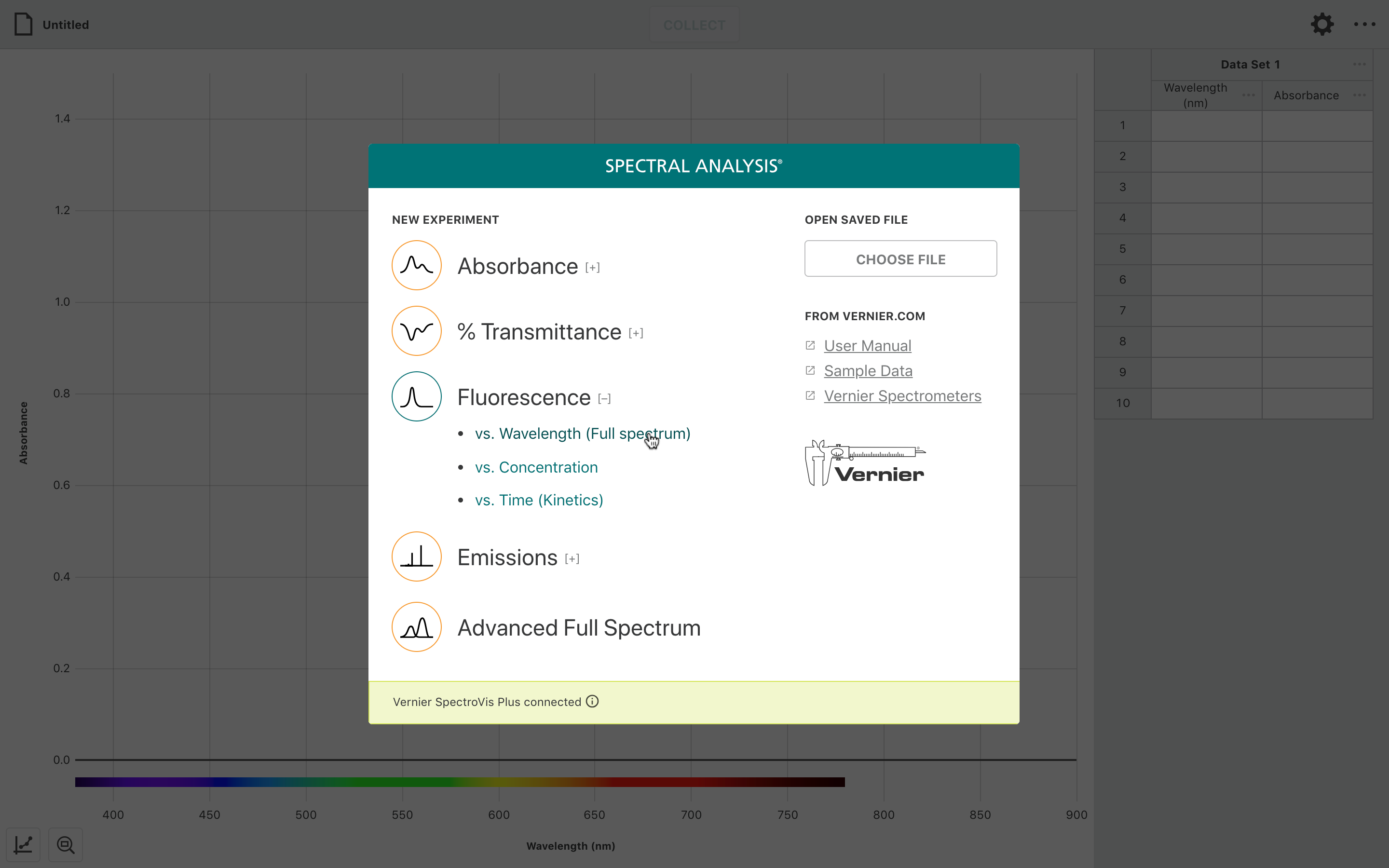
-
Select an Excitation Wavelength of 405nm from the dropdown menu (if no menu appears automatically click the gear icon in the top right).
-
Enter an Integration Time of 250 ms.
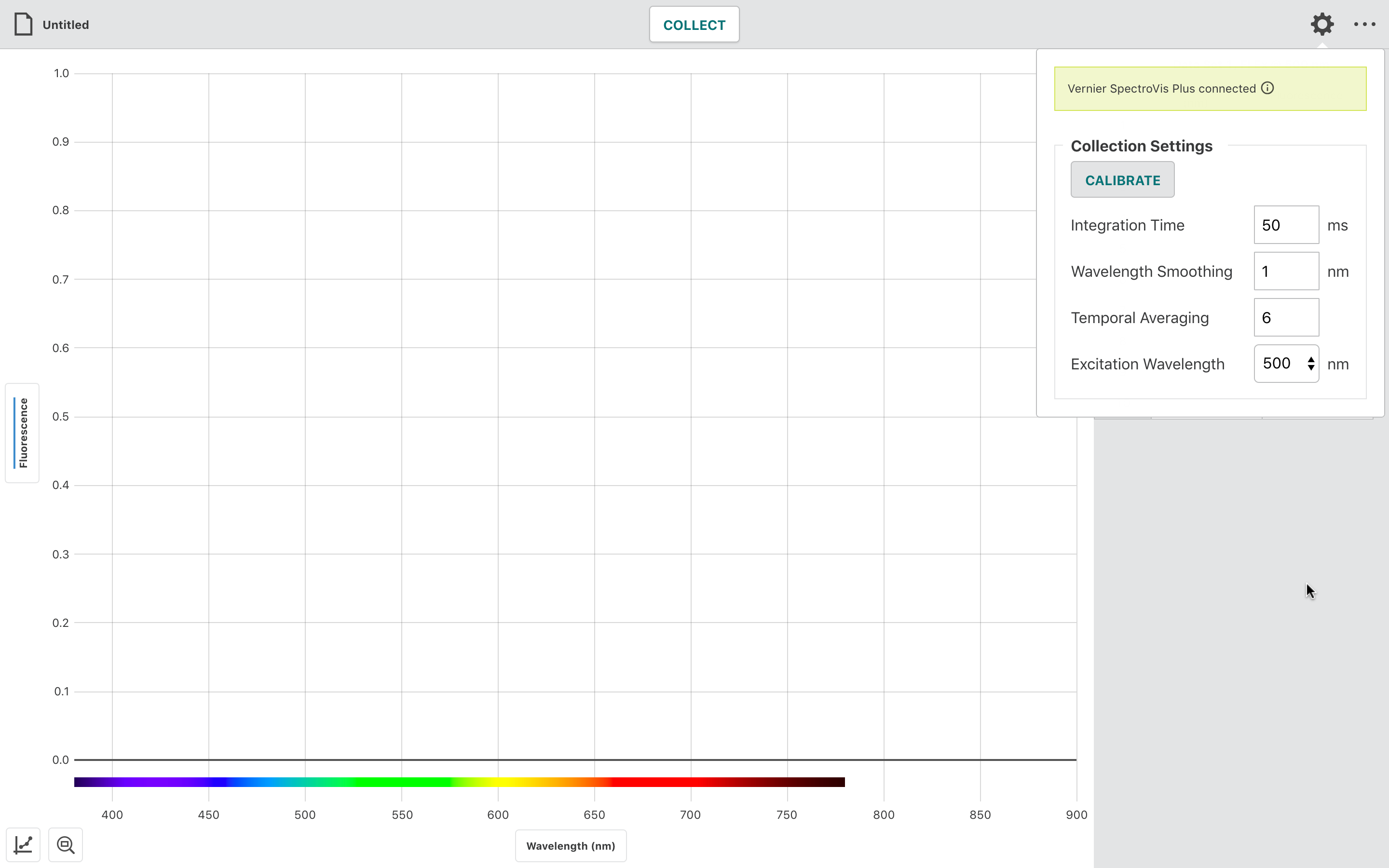
-
Fill a cuvette with your blank solution and click Calibrate.
Your blank should be a cuvette filled with solvent and nothing else. -
Once the calibration has finished, fill your cuvette with the high standard (100 mg/L) and press COLLECT.
- Find $\lambda_{max}$ and record the value in your lab notebook. You will make all measurements at this wavelength. A typical value is 465 nm, but yours may vary slightly.
- If Fluoresence at $\lambda_{max}$ is <0.5 intensity units increase the integration time. You may increase it up to 500 ms.
- If you see a flat line at the top of your peak lower the integration time until the maximum value is roughly 0.8.
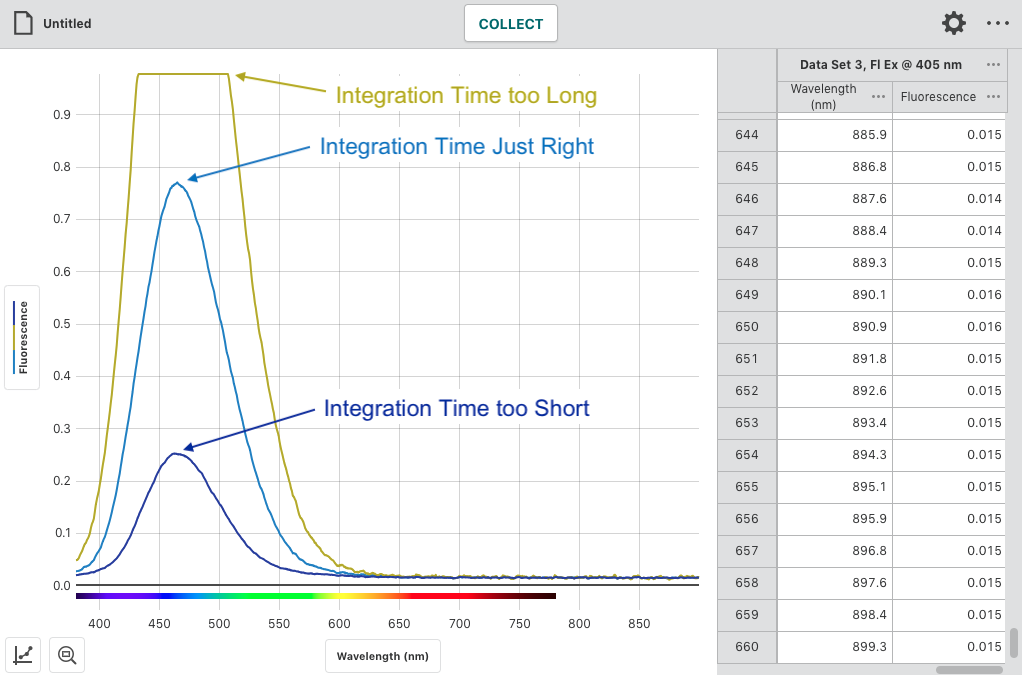
Standardize
-
Run your blank (in triplicate), standards (low to high), and QC. Rinse the cuvette with DI between each sample. For each measurement:
When running your standards, always work from low concentration to high concentration to avoid carryover.- Click Collect.
- Use the cursor to find the fluorescence intensity at your $\lambda_{max}$ and record the sample name, concentration, and intensity (signal) value in your lab notebook. For samples of unknown concentration you can enter
missingas the concentration. - Press Stop.
- Repeat for each measurement.
- When you are finished you should have spectra that look like the image below and should have a data table in your notebook that looks like the one below (you will not have values for the sample signal yet, though).
- Calculate the $R^2$ for your standard curve and check your QC (see the data processing section). If the $R^2$ is less than 0.9990 you must redo your standards and/or measurements using better lab practice. If your QC is not within $\pm$ 10% of the expected concentration you must determine the source of error and eliminate it.
What you should have in Spectral Analysis
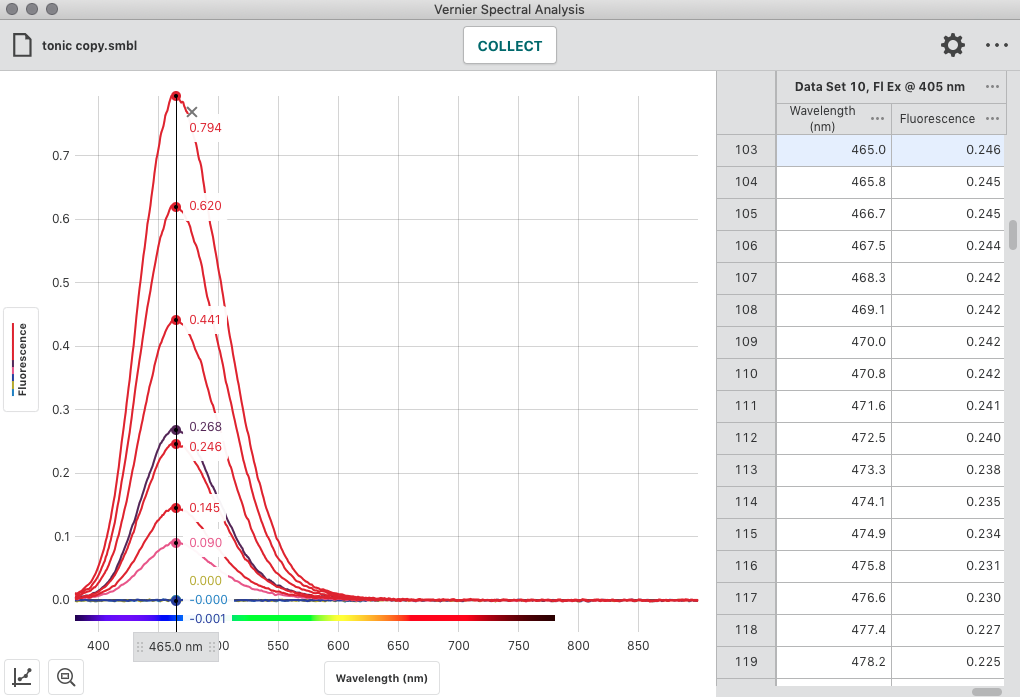
What you should have in Pluto
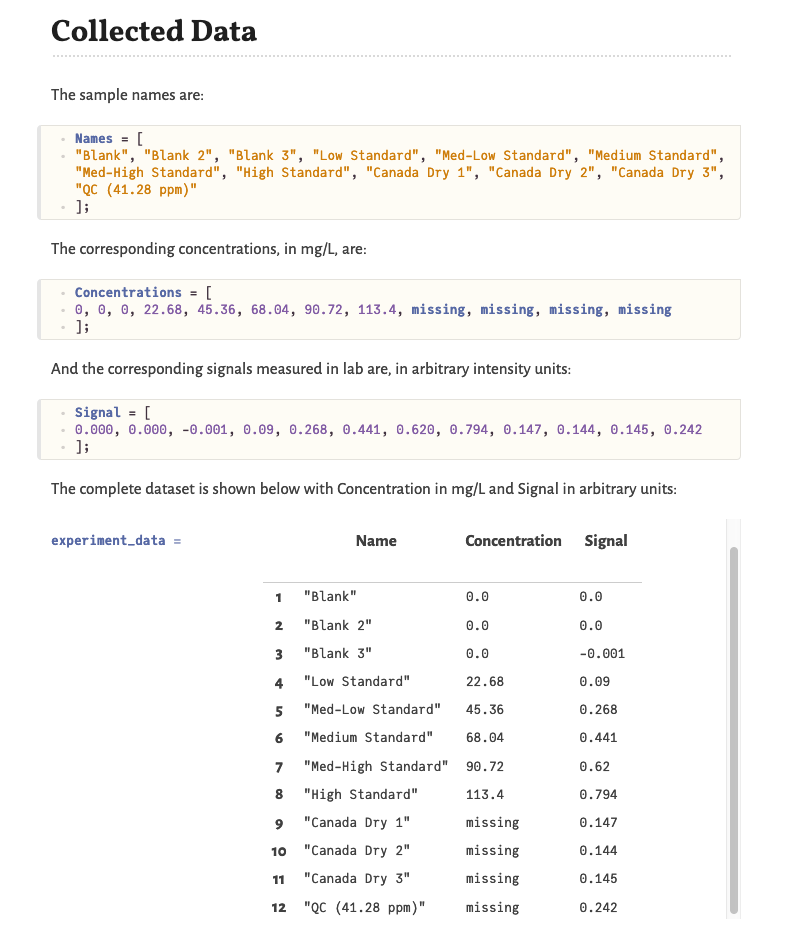
Analyze Samples
- Place samples in your cuvette undiluted and collect the fluorescence value. Measure the sample at least 3 separate times.
Export Data
- When you are done, click the Untitled box in the top left corner and choose Export > .CSV. Repeat the process but choose Save As to the raw data as a .smbl file that you can open in Spectral Analysis later.
Cleanup and Properly Dispose Wastes
- All acid waste should be placed in the waste container provided in the fume hood.
- Make sure you wash all glassware with Alconox and warm water, followed by a triple DI rinse.
- Shake out the glassware and put it back where you found it (with the caps on). A little residual DI water in the glassware is OK.